As someone who has extensively researched and experienced the world of fitness technology, I’ve come to appreciate the innovative features that brands like Fitbit bring to the table. One feature that has particularly caught my attention is the Fitbit Sleep Mode. Designed to give users like me a deeper understanding of our sleep patterns, this feature not only enhances the quality of rest but also offers invaluable insights into sleep health. If you’ve ever wondered about the functionality, benefits, and ways to navigate the Fitbit Sleep Mode, you’re in the right place. In this guide, I’ll share my firsthand experience and expertise on this standout feature.
Understanding the Fitbit Sleep Mode
The Fitbit Sleep Mode isn’t just another feature; it’s a testament to Fitbit’s commitment to enhancing user experience. Building upon the foundation of the Do Not Disturb (DND) mode, Sleep Mode offers a more advanced, user-centric approach. Its primary objective is to meticulously track various sleep stages, offering detailed insights into each cycle, the time spent in bed, frequency of awakenings, and a comprehensive sleep score based on diverse metrics.
When activated, the Sleep Mode ensures your Fitbit device becomes a silent observer. It silences all notifications, dims the screen, and deactivates the ‘Always-On’ function. This ensures that even if you move your wrist during sleep, the screen remains dormant, ensuring a disturbance-free rest.
Fitbit has some amazing sleep tools available with their devices. Watch the video below to see how to use these amazing sleep tools available on their app.
Beyond the basics, the Sleep Mode is a reflection of Fitbit’s dedication to holistic health. Recognizing the pivotal role sleep plays in overall well-being, Fitbit has designed this mode to be more than just a tracker. It’s a companion that understands the nuances of sleep, from the lightest drowsiness to the deepest REM stages. By providing users with a granular breakdown of their sleep patterns, Fitbit empowers them to make informed decisions about their sleep habits.
Moreover, the Sleep Mode’s design is rooted in user feedback and extensive research. Fitbit understands that sleep is not just about duration but quality. Disturbances, even if they are as minor as screen flickers or notification vibrations, can significantly impact sleep quality. By minimizing these disruptions and providing a serene environment, the Sleep Mode ensures that users get the most rejuvenating rest possible.
Activating and Deactivating Fitbit Sleep Mode
Navigating the Sleep Mode is a seamless experience. To activate, head to the settings section of your device, find the ‘Sleep Mode’ option, and toggle it on. For those who prefer automation, Fitbit allows you to schedule the Sleep Mode, ensuring it aligns with your sleep routine.
Deactivation is equally intuitive. You can either use the quick settings by selecting the half-moon icon or head to the settings to disable it. Remember, the Sleep Mode remains active even after waking up, so manual deactivation is necessary to resume notifications.
Fitbit’s Multi-Parametric Approach to Sleep Tracking
Fitbit’s sleep tracking is grounded in a multi-parametric approach. By monitoring heart rate variability (HRV) and body position, it determines the user’s sleep state. The underlying principle is simple: during sleep, the heart rate drops, and body movement is minimal. While this method is predominantly effective, factors like the device’s fit and sleep duration can influence accuracy.
In the realm of sleep tracking, Fitbit has pioneered a unique approach that sets it apart from conventional trackers. By employing a multi-parametric method, Fitbit ensures that sleep tracking is not just about duration but also about understanding the quality and depth of one’s sleep.
The Science Behind Heart Rate Variability (HRV)
At the core of Fitbit’s sleep tracking is the monitoring of heart rate variability (HRV). HRV refers to the variation in time between successive heartbeats. It’s a crucial metric that provides insights into the autonomic nervous system’s activity. During deep, restorative sleep stages, HRV tends to increase, indicating a dominance of the parasympathetic nervous system, which promotes relaxation and recovery. Conversely, reduced HRV during sleep can hint at disturbances or potential sleep disorders.
Fitbit’s ability to continuously monitor HRV allows it to determine the user’s sleep state with remarkable accuracy. By analyzing the fluctuations in HRV, Fitbit can discern between light, deep, and REM sleep stages, providing users with a detailed breakdown of their sleep cycle.
Body Position and Its Role in Sleep Analysis
Another pivotal aspect of Fitbit’s multi-parametric approach is the tracking of body position. The principle here is straightforward: during deep sleep stages, body movement is minimal, with the individual remaining largely stationary. By monitoring body position in tandem with HRV, Fitbit can further refine its sleep analysis, ensuring that users receive a comprehensive overview of their nightly rest.
However, while this method is predominantly effective, it’s essential to acknowledge potential influencing factors. The fit of the device on the wrist, the user’s sleep position, or even external disturbances can impact the data. It’s always recommended to ensure the Fitbit device is worn correctly and comfortably to achieve optimal tracking accuracy.
For those interested in a deeper dive into the accuracy of Fitbit wristbands in assessing sleep, this systematic review offers a comprehensive analysis.
Fitbit’s multi-parametric approach to sleep tracking underscores its commitment to providing users with a holistic understanding of their sleep health. By combining HRV monitoring with body position tracking, Fitbit offers a nuanced and detailed insight into the world of sleep.
Delving into Sleep Stages Tracked by Fitbit
Understanding the intricacies of sleep is pivotal for overall well-being. Fitbit, with its advanced tracking capabilities, offers insights into four primary sleep stages. Each stage plays a unique role in ensuring physical and mental rejuvenation.
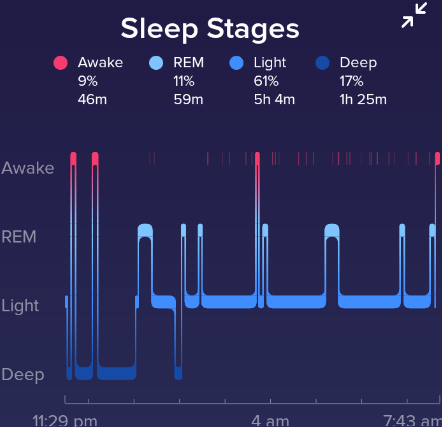
The Significance of NREM Sleep
**NREM Stage 1**: Often termed the ‘drowsiness’ stage, it marks the transition from wakefulness to sleep. This stage is brief, lasting only a few minutes, but it’s essential as it acts as a bridge between wakefulness and deeper sleep stages.
**NREM Stage 2**: This stage signifies the onset of actual sleep. Physiological changes occur: body temperature drops, heart rate slows, and breathing becomes regular. It’s during this stage that the body starts to repair and regenerate tissues, build bone and muscle, and strengthen the immune system.
**NREM Stage 3**: The deepest non-REM stage, this is when the body undergoes significant restorative processes. Blood supply to the muscles increases, energy reserves are replenished, and essential hormones for growth and development are released.
The Dream Stage – REM Sleep
This stage stands out due to its distinct characteristics. High brain activity, rapid eye movement, and temporary body paralysis define REM sleep. It’s closely associated with vivid dreams, memory consolidation, and emotional processing. While the body remains largely inactive, the brain is bustling with activity, processing information from the day and storing it in long-term memory.
Understanding these stages is crucial as they each contribute differently to our health. Fitbit’s ability to track these stages with precision allows users to gain a comprehensive view of their sleep health, empowering them to make informed decisions and adjustments to their sleep routines.
Fitbit Sleep Mode and Sleep Disorders
While Fitbit Sleep Mode offers a wealth of information, it’s essential to understand its limitations. It’s not a diagnostic tool for sleep disorders. However, by tracking routines and identifying irregularities, it can serve as a preliminary step in understanding one’s sleep health. Consistent abnormalities should prompt a discussion with a healthcare professional.
The realm of sleep is vast and intricate, with many of us unaware of the potential disorders that can disrupt our nightly rest. Fitbit’s Sleep Mode, while primarily designed to track and provide insights into regular sleep patterns, can also serve as an initial step in identifying potential irregularities that might hint at underlying sleep disorders.
The Power of Data in Identifying Irregularities
While Fitbit Sleep Mode offers a wealth of information on our sleep patterns, it’s essential to approach this data with a discerning eye. Continuous nights of fragmented sleep, frequent awakenings, or prolonged periods of light sleep might be indicative of issues like insomnia, sleep apnea, or restless leg syndrome. The detailed breakdown provided by Fitbit can help users recognize patterns that deviate from their norm.
However, it’s crucial to understand the limitations of this data. Fitbit Sleep Mode is not a diagnostic tool. While it can highlight potential anomalies in sleep patterns, it cannot diagnose sleep disorders. It serves as a preliminary tool, offering insights that can be further explored with medical professionals.
Bridging the Gap Between Technology and Healthcare
The real power of Fitbit Sleep Mode lies in its ability to bridge the gap between technology and healthcare. By providing users with a comprehensive overview of their sleep patterns, it empowers them to take proactive steps towards their health. If consistent abnormalities are detected, users are encouraged to consult with healthcare professionals, using the data from their Fitbit as a reference point. This collaborative approach ensures that potential issues are addressed promptly, leading to better health outcomes.
while the Fitbit Sleep Mode is an invaluable tool for understanding sleep patterns, it’s essential to view its data as part of a broader health narrative. Recognizing potential issues and seeking professional advice is pivotal for ensuring optimal sleep health.
Advanced Features: Noise Detection and Smart Wake
For those with a Premium subscription, Fitbit offers advanced noise detection. It can discern snoring, providing insights into potential sleep disturbances. The device evaluates noise data periodically, ensuring comprehensive monitoring.
The Smart Wake feature is another gem. When setting alarms, users can activate Smart Wake, which identifies the optimal wake-up time within a 30-minute window, ensuring you’re not roused from deep sleep.
Limitations and Considerations
While Fitbit Sleep Mode is a marvel, it’s not without limitations. Factors like wearing the device too loosely or specific sleep positions can affect data accuracy. Moreover, if sleep duration is under 3 hours or the battery is critically low, sleep stage information might be unavailable. If you are looking for the best device for tracking sleep, there is quite a lot to choose from. I suggest you spend time doing your due dilligents and take into consideration your own personal sleep and fitness needs.
Fitbit Sleep Mode vs. Do Not Disturb Mode
It’s crucial to distinguish between Sleep Mode and Do Not Disturb Mode. While both silence notifications, Sleep Mode offers an enhanced experience by dimming the screen and deactivating the ‘Always-On’ function, ensuring optimal sleep conditions.
FAQ Section: Understanding Fitbit Sleep Mode
Sleep tracking has become an essential aspect of fitness devices, and Fitbit’s Sleep Mode stands out as a premier feature. As many users explore the functionalities of their Fitbit devices, several questions arise. In this FAQ section, we address some of the most commonly asked questions about Fitbit Sleep Mode to provide clarity and enhance your user experience.
Q1: What is sleep mode on the Fitbit?
Answer: Sleep Mode on Fitbit devices is a specialized feature designed to enhance the quality of your rest. When activated, it silences all notifications, dims the screen, and deactivates the ‘Always-On’ function. This ensures minimal disturbances, allowing users to gain insights into their sleep patterns, durations, and quality.
Q2: What’s the difference between sleep mode and Do Not Disturb on Fitbit?
Answer: While both Sleep Mode and Do Not Disturb Mode silence notifications, they serve different purposes. The Do Not Disturb Mode simply prevents the device from notifying you of incoming calls, messages, or reminders. In contrast, Sleep Mode not only silences notifications but also dims the screen and disables the ‘Always-On’ function, creating a more conducive environment for restful sleep.
Q3: Does Fitbit still track in sleep mode?
Answer: Yes, Fitbit continues to track your sleep even when in Sleep Mode. The primary purpose of Sleep Mode is to reduce disturbances by silencing notifications and dimming the screen. However, the device’s sensors remain active, monitoring various sleep stages, heart rate variability, and body position to provide detailed insights into your sleep patterns.
Conclusion
In my journey exploring various fitness technologies, the Fitbit Sleep Mode has proven to be a game-changer. It’s more than just a feature; it’s a tool that empowers individuals like me to understand and enhance our sleep health. With its detailed insights and user-friendly interface, it’s no wonder that many are turning to Fitbit to improve their sleep quality. Whether you’re a fitness aficionado or someone simply aiming for a restful night, the Fitbit Sleep Mode is a worthy companion. Trust me, as someone who has been there and experienced its benefits firsthand, it’s a journey worth embarking on.